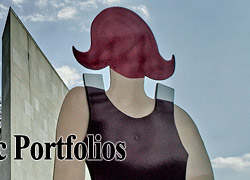|
||||||||||||||||||
|
|
Visual artists, graphists, interior designers, architects, photographers, actors... anyone who uses a professional portfolio for promotion will find digital imaging is a required, powerful and economic new tool. In this digital photography workshop, you will learn how to use digital images to produce digital portfolios as HTML documents, PDF (Acrobat) documents and as printed books, folders, and portfolios. You will learn how to analyse and select images from your corpus of photographic work, in order to arrange them in sequences that augment the meaning of the individual images and create dramatic effect. You will learn how to correct, enhance, and prepare images for printing and electronic documents and how to assemble images and text (artist's statements, CVs, etc.) as printed and digital portfolios. RequirementsAlthough you will explore and use concepts of sequencing in this course, this subject will not be treated in depth. It is recommended that you take the course on Sequencing: Portfolios, Exhibitions, Books before taking this course. You are expected to have mastered the basic craft of photography, have a working knowledge and experience with computers and Photoshop or other image editing software. You must have at your disposition a suitable computer and a printer, in order to print small draft prints of your images for creation of the printed maquette. Demo software for image editing and production of the your portfolio will be provided where required. If you wish to use conventional photographs, they must be scanned into a digital format. Workshop Outline
|
Other Workshops and Courses |
||||||||||||||||
| If you wish to receive
more information send us an email |
||||||||||||||||||
| pixeltropia | Site Plan | ||||||||||||||||||
| © 2008 CWP - ARCHIdictus |